Softwarix
Final Destination of Best Softwares
Top 5 Free Alternatives to Canva in 2025
Introduction
Online graphic design tools have changed the game for creatives, marketers, business owners, and casual users alike. Gone are the days when creating stunning visuals required deep Photoshop skills or expensive software. With tools like Canva leading the charge, designing social media posts, flyers, infographics, and more has become a breeze—even for people with zero design background.
But by 2025, as the demand for visual content has exploded across platforms like Instagram, TikTok, and LinkedIn, so too has the need for versatile, budget-friendly, and powerful design tools. Canva, while still immensely popular, no longer satisfies every creator’s needs. Whether it’s because of limitations in the free plan, a desire for more customization, or frustration with recent changes in the platform, many users are now actively searching for alternatives that offer comparable—if not superior—features without the cost.
That’s where this guide comes in. If you’re looking to create professional designs without reaching for your wallet, we’ve got you covered. Let’s dive into the top 5 free alternatives to Canva in 2025, exploring what makes them worth your time, how they compare to Canva, and who they’re best suited for.
Why Canva Isn’t Always the Best Fit
Don’t get us wrong—Canva is still an excellent tool. It has revolutionized the way non-designers approach visual content. From small businesses and content creators to teachers and nonprofit organizers, Canva has served millions of users with an intuitive drag-and-drop interface, endless templates, and cloud-based design storage.
Pros of Canva
- Huge template library for everything from Instagram posts to resumes.
- Seamless user experience with an easy-to-learn interface.
- Cloud-based access means you can design anywhere, anytime.
- Integration with other tools like Google Drive, Dropbox, and social platforms.
- Collaboration features that make team design projects easier.
However, as the platform has grown, so have its limitations—particularly when it comes to its free tier.
Limitations of the Free Plan
Many premium templates, fonts, and images are now locked behind a paywall.
Brand kit features like custom logos, fonts, and colors are only available to Pro users.
Background remover, magic resize, and animation tools require a paid plan.
Cloud storage is limited on the free plan.
Export options, especially for print-quality files, are restricted.
User Frustrations in 2025
In recent updates, Canva has started pushing its Pro subscription harder than ever before. Many previously free features are now locked. Users often find themselves halfway through a design only to realize a crucial element is marked “Pro.” This has led to mounting frustration, especially among freelancers, students, and startups who rely on powerful yet free tools.
With these challenges in mind, many users have started exploring alternatives that offer similar (or better) functionality—without the high price tag.
What to Look for in a Canva Alternative
Before jumping ship from Canva to another design tool, it’s important to know what to look for in a worthy alternative. Not every tool is created equal, and what works for a social media manager may not be ideal for a photographer or content creator.
Design Versatility and Features
A solid Canva alternative should provide:
A rich library of customizable templates
Access to design elements like shapes, icons, and photos
Tools for creating various formats: posts, flyers, business cards, videos, etc.
User-Friendliness
You shouldn’t need a design degree to figure things out. The best Canva alternatives offer drag-and-drop interfaces, intuitive navigation, and helpful onboarding tutorials.
Access to Stock Assets
Many tools offer free access to stock images, videos, and icons. The more generous the library, the better. Some tools partner with platforms like Unsplash and Pexels to provide robust media selections.
Collaboration and Export Options
For teams, real-time collaboration is essential. Also important is how you can save and export your work. Look for options that allow:
High-resolution downloads
PDF, PNG, JPG, and MP4 exports
Cloud storage and device syncing
Now that you know what to look for, let’s dive into our top picks.
#1. Adobe Express (Formerly Adobe Spark)
Adobe Express is a powerful free tool that deserves a top spot on any list of Canva alternatives. As a part of the Adobe family, it combines high-quality design capabilities with an easy-to-use interface, making it perfect for marketers, bloggers, students, and small business owners.
Overview
Adobe Express is designed for quick, high-quality content creation. Whether you’re making an Instagram Story, YouTube thumbnail, or business flyer, Express offers ready-made templates that make it simple to get started. It’s web-based, mobile-friendly, and directly connects to Adobe Stock and Adobe Fonts.
Key Features
Free access to thousands of templates, photos, and icons
Text animations and quick actions (like background removal)
Brand management tools for logos and colors
Social media post scheduler
Integration with Adobe Creative Cloud and Photoshop
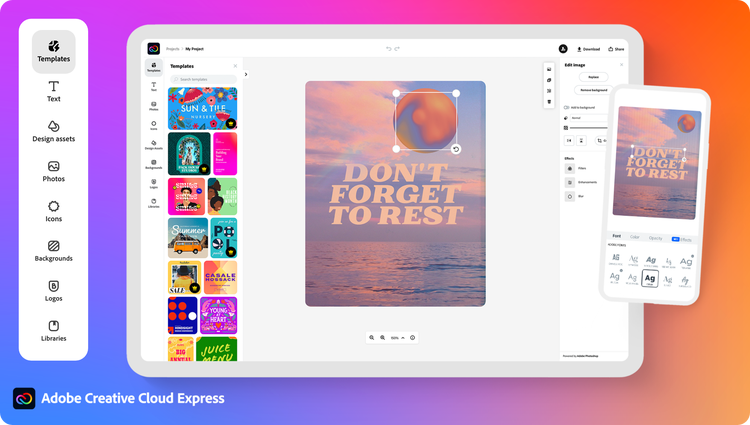
Pros
Professional-grade designs with minimal effort
High-quality template library
Clean, modern interface
Automatic resizing and brand kit integration
Free background remover—a big win over Canva’s paywall
Cons
Limited advanced design features unless you upgrade
Smaller template selection compared to Canva
Less collaborative features than Canva
Best Use Cases
Adobe Express is best for users who want a clean interface and fast design turnaround. It’s ideal for Instagram marketers, freelance creatives, educators, and students. While it doesn’t match Canva Pro in terms of sheer quantity, it rivals Canva in design quality—especially with free access to Adobe’s photo and font libraries.
#2. VistaCreate (Formerly Crello)
VistaCreate is perhaps the closest Canva lookalike available today—and that’s a good thing. Created by the stock photo giant Depositphotos, VistaCreate (formerly Crello) offers a rich platform full of templates, animations, and creative tools built for social-first content creation.
Overview
VistaCreate has positioned itself as a design platform focused on social media, advertising, and digital marketing. The tool provides a near-identical experience to Canva, making it easy for current users to transition with zero learning curve.
Pros
Intuitive Canva-like interface
Thousands of free animated templates
Powerful tools available even in the free version
Built-in stock media from Deposit photos
Better animation options than Canva’s free plan
Cons
Occasional bugs and lag during editing
Some templates require credits
Collaboration tools not as advanced as Canva’s team features
Best Use Cases
VistaCreate is an ideal platform for content creators, marketers, and influencers who want standout animated content without paying extra. Whether you’re making YouTube banners, animated Facebook posts, or ad creatives, VistaCreate gives you all the tools you need—many of them for free.
#3. Desygner
Desygner is a powerful, lesser-known gem that’s carving out its space as a reliable free alternative to Canva. Designed with branding and ease-of-use in mind, it offers everything from social media templates to full-scale marketing materials. What makes Desygner particularly stand out is its laser focus on business users who want consistent branding without shelling out for expensive design services.
Overview
Desygner is a web-based and mobile-friendly graphic design platform that puts simplicity at the forefront. Its drag-and-drop interface feels familiar to Canva users, but with added advantages like PDF editing and easy template locking to ensure your team doesn’t mess up your design structure. It’s especially suited for small businesses and entrepreneurs who care about branding consistency.
Key Features
Access to over 150 million royalty-free assets
Advanced PDF editing (you can upload and edit PDFs directly)
Drag-and-drop design editor with high-quality templates
Brand kits with logos, fonts, and color palettes
Customizable templates for all platforms (social media, email headers, ads, etc.)
Template locking for better brand control across teams
Mobile app for on-the-go design and edits

Pros
Superior Brand Management: Unlike Canva’s free version, Desygner offers more tools for keeping your brand visuals consistent.
PDF Editing: Upload a PDF and make direct edits—no conversion required.
Mobile Optimization: The mobile app is highly intuitive and lets users create professional graphics from their phone.
Generous Free Plan: Many features typically paywalled in other apps are freely available.
Cloud Storage & Syncing: Everything is stored in the cloud, so you can switch between devices seamlessly.
Cons
Limited Templates Compared to Canva: While the quality is great, the quantity is still catching up.
Occasional Bugs: Some users report glitches when working with large projects or exporting files.
Advanced Features Behind Paywall: Like most tools, more professional options require a paid plan.
Best Use Cases
Desygner shines in business branding, especially when working with a small team that needs to stay aligned on logos, fonts, and messaging. Startups, non-profits, and marketing freelancers love it for its ability to create polished, consistent content quickly. It’s also excellent for users who frequently work with PDFs but want a more visual approach to editing.
#4. Fotor
Initially launched as a photo editing platform, Fotor has grown into a feature-rich design suite that offers many Canva-like capabilities—plus a few bonuses of its own. It’s especially attractive to users who want an all-in-one platform that combines advanced photo editing with graphic design tools.
Overview
Fotor is essentially a hybrid between Canva and Photoshop. It provides drag-and-drop templates like Canva but also includes powerful AI-enhanced photo editing tools, making it an excellent pick for visual content creators, bloggers, and photographers. The tool is available on the web, desktop, and mobile platforms, giving users the flexibility to design from anywhere.
Notable Features
AI-powered photo editing tools (skin smoothing, background remover, lighting correction)
1-tap enhancement for photos
Pre-built templates for social posts, flyers, resumes, and infographics
Batch processing for photo edits
High-quality filters and effects
Collage builder
Cloud storage support

Pros
Top-Tier Photo Editing: Fotor offers photo editing features that outshine Canva’s capabilities.
Batch Editing: A huge time-saver for photographers or e-commerce sellers who need to process many photos at once.
Easy Layout Tools: While it has some advanced editing features, Fotor still remains accessible to beginners.
Mobile & Desktop Options: Versatile platform support that includes all major devices.
Free Account Flexibility: Most features are usable on the free plan without significant restrictions.
Cons
Less Template Variety: When compared to Canva or VistaCreate, Fotor’s design templates can feel limited.
Watermark on Free Downloads: Some exports on the free version come with watermarks.
Limited Collaboration Tools: Fotor is more of a solo design platform, with minimal team functionality.
Best Use Cases
Fotor is best for bloggers, content creators, and online sellers who rely on high-quality visuals and need powerful image editing in a simple package. It’s also fantastic for people who don’t want to juggle multiple apps—Fotor provides both editing and design in one place.
#5. Pixlr
Pixlr may not be as well-known as Canva, but it’s been a favorite among graphic designers for years—especially those who need more control than drag-and-drop tools typically allow. In 2025, Pixlr is doubling down on AI and browser-based editing, giving power users a full-featured Photoshop-style experience for free.
Overview
Pixlr offers two versions of its editor: Pixlr X, which is beginner-friendly and fast, and Pixlr E, which is more advanced and mirrors many Adobe Photoshop functionalities. Unlike Canva, which targets quick-and-easy visuals, Pixlr is built for those who want design freedom and photo manipulation in their browser.
Key Features
Full support for layers, masks, and blending
Advanced editing tools like heal, clone, and liquify
AI-powered tools: background removal, cutout, object eraser
PSD (Photoshop) file support
A wide array of photo filters and effects
Library of free templates and graphic elements

Pros
Photoshop-Like Capabilities: For a web-based tool, Pixlr offers remarkable depth.
No Installation Needed: Everything runs smoothly in-browser, so no downloads are necessary.
Layer Support: Essential for complex projects and rare among free tools.
AI Features: Speeds up tricky tasks like removing backgrounds or objects.
Template Integration: Also offers Canva-style templates for faster workflow.
Cons
Steeper Learning Curve: Not as intuitive as Canva for beginners.
Occasional Lag: Particularly when working on large projects in the browser.
Limited Collaboration Features: Not built for team design or client sharing.
Best Use Cases
Pixlr is ideal for semi-professional or professional users who want more power than Canva can provide. It’s great for web designers, photographers, and marketing pros who value detailed image manipulation. If you’ve ever used Photoshop but don’t want to pay Adobe’s monthly fee, Pixlr might be your new best friend.
Comparison Table: Top 5 Canva Alternatives at a Glance
To help you decide which tool best fits your needs, here’s a detailed side-by-side comparison of the five best free Canva alternatives in 2025:
| Feature / Tool | Adobe Express | VistaCreate | Desygner | Fotor | Pixlr |
|---|---|---|---|---|---|
| Ease of Use | ★★★★★ | ★★★★★ | ★★★★☆ | ★★★★☆ | ★★★☆☆ |
| Free Templates | 10,000+ | 100,000+ | 20,000+ | 10,000+ | 8,000+ |
| AI Tools | Background remover | Animated templates | Brand kit automation | Photo enhancement AI | Object cutout, eraser |
| Best For | Social media, ads | Animation & motion design | Brand-focused businesses | Bloggers, photographers | Designers, photo editors |
| Collaboration | Basic | Moderate | Moderate | Minimal | None |
| Mobile Friendly | Yes | Yes | Excellent | Yes | Limited |
| PDF Editing | No | No | Yes | No | No |
| Learning Curve | Low | Low | Medium | Medium | High |
| Unique Feature | Adobe Stock & fonts | Animated post builder | Editable PDFs & brand kits | Batch photo processing | Photoshop-style editing |
This chart makes it clear that while Canva remains powerful, each of these tools offers unique strengths—whether it’s Pixlr’s layer-based editing, Fotor’s AI photo tools, or Desygner’s branding control. There’s truly something for everyone.
How to Choose the Right Canva Alternative for You
With so many excellent free options available, it might feel overwhelming to pick just one. Here are five quick questions to ask yourself to make the right choice:
1. What Kind of Content Do You Create Most Often?
Social Media Graphics: Go for VistaCreate or Adobe Express.
Photo Editing & Visual Content: Fotor and Pixlr shine here.
Brand-Centric Designs: Desygner is built for this.
2. Are You Working Solo or With a Team?
Team Projects: VistaCreate and Desygner allow some collaboration features even in free plans.
Solo Use: All tools support individual workflows; choose based on your need for simplicity vs. power.
3. Do You Need Templates or Original Layouts?
If you prefer ready-made templates, VistaCreate and Adobe Express have the most accessible libraries.
If you want full control over design elements, Pixlr offers unmatched editing depth.
4. How Important is Mobile Access?
Desygner is arguably the most mobile-optimized of them all.
Adobe Express also has a highly polished mobile app.
Pixlr is best used on desktop due to its complexity.
5. Do You Need AI or Automation Tools?
Fotor and Pixlr lead here with smart enhancement tools that save time and improve quality.
Adobe Express includes basic automation like background removal in a few clicks.
Ultimately, the “right” Canva alternative depends on your priorities—speed, flexibility, collaboration, or creativity. Many users even use two or three tools depending on the project type.
The Future of Free Design Tools Beyond 2025
Looking ahead, the future of graphic design tools is all about automation, customization, and integration. As more users demand high-quality, fast, and intuitive solutions, platforms are shifting toward:
AI-Driven Design Creation
Expect to see more tools like Fotor and Pixlr incorporating AI that generates designs based on minimal input—like text prompts or brand colors.
Smarter Brand Management
Desygner’s brand kit features are a sign of where things are headed. Teams will be able to lock elements, auto-apply brand styles, and streamline content creation.
Cross-Platform Design Sync
More tools will enable cloud syncing across devices, including phones, tablets, and desktops, ensuring seamless access anywhere.
Integrated Marketing Features
Platforms are beginning to blend design with marketing automation. Adobe Express already includes scheduling tools, and others will soon follow, allowing users to design and distribute without leaving the platform.
As these trends mature, users will benefit from smarter, more efficient workflows—and even more robust free tools.
Why Leaving Canva Might Be the Best Decision You Make This Year
Sticking with Canva out of convenience might be costing you more than just money. You could be missing out on:
Better tools for your niche: Need more animations? VistaCreate. More photo editing power? Fotor. Real branding control? Desygner.
Less frustration: No more mid-project blocks when discovering a key element is “Pro only.”
Higher efficiency: Tailored tools often mean faster work with better results.
The rise of high-quality free tools means you no longer need to compromise. If Canva’s limitations are holding you back in 2025, switching platforms could be the upgrade you didn’t know you needed.
Conclusion
Canva paved the way for everyone to become a designer—but it’s no longer the only option on the block. The design world in 2025 is brimming with free, high-powered platforms that cater to a wide variety of needs. Whether you want stunning animations, powerful photo editing, or total control over branding, there’s a perfect tool waiting for you.
Here’s a quick recap of our top 5 free Canva alternatives in 2025:
Adobe Express – Sleek, smart, and perfect for marketing-focused designs.
VistaCreate – Animated posts and social visuals done right.
Desygner – The ultimate tool for consistent branding.
Fotor – For when visual quality is everything.
Pixlr – Full-blown photo editing without the Photoshop price tag.
You don’t have to pay premium prices to get premium results. The creative world is yours—no subscription required.
FAQs
Q1: Are these Canva alternatives really free?
Yes. All the tools listed offer free tiers with essential features. Some also include premium upgrades, but the free plans are fully functional for most users.
Q2: Which tool is best for animated content?
VistaCreate offers the most robust free tools for creating animations and motion graphics.
Q3: Can I use these tools for business branding?
Absolutely. Desygner and Adobe Express, in particular, are built with business and brand consistency in mind.
Q4: Which platform is best for advanced photo editing?
Pixlr and Fotor stand out for their deep photo editing capabilities, offering AI tools and layer-based editing.
Q5: Do any of these tools support PDF editing?
Desygner allows direct PDF uploads and edits, which is ideal for repurposing documents or creating branded PDFs.
