Description
BrainBox: The Ultimate AI Assistant for Your Workflow
In a world where time is money and information overload is the new norm, BrainBox is your personal AI-powered assistant that does more than just chat. Whether you’re a content creator, developer, entrepreneur, or student—BrainBox helps you do more, faster.
Let’s break down why BrainBox might just be the smartest decision you make today.

What is BrainBox?
BrainBox is an intelligent AI assistant designed to revolutionize how you work, create, and communicate. It’s like having your own virtual teammate—available 24/7—to help you with content writing, coding, productivity tasks, brainstorming, and much more.
And the best part? It’s powered by cutting-edge AI, wrapped in a sleek, user-friendly interface accessible from anywhere.
Why BrainBox is a Game-Changer
While many AI tools offer a single function, BrainBox is a multi-functional powerhouse. It blends smart content generation, productivity hacks, and developer tools—all in one app. Whether you’re writing emails, fixing code, or automating daily tasks, BrainBox adapts to your workflow.
Core Features of BrainBox
AI-Powered Chat Assistant
Talk to BrainBox like you would with a colleague. Its context-aware conversations make collaboration smoother and smarter.
Instant Content Creation
From blogs to social media posts and emails, BrainBox helps generate human-like text that’s both creative and SEO-optimized.
Coding Support & Debugging
Need help with code? Ask BrainBox. It writes, explains, and debugs code across a range of programming languages.
Personalized Task Automation
Create workflows that are unique to your needs—from automated responses to custom reminders.
Multi-Device Syncing
Use BrainBox on your phone, tablet, or desktop—your work syncs seamlessly.
How BrainBox Stands Out
Comparison with Other AI Tools
Unlike standard AI tools that serve a single purpose, BrainBox is built to be your entire productivity suite. It doesn’t just answer questions—it executes complex workflows with you.
Real-Time Learning and Adaptation
The AI gets smarter the more you use it. Over time, it adapts to your writing style, preferences, and daily habits.
Plug-and-Play Simplicity
No tech headaches. Just sign up, log in, and you’re good to go.
Use Cases Across Industries
Marketing & Content Creation
Generate SEO blogs, ad copies, video scripts, and social media content in minutes.
Software Development
Write and debug code faster. Perfect for full-stack developers and even hobbyist coders.
Small Business Operations
From creating proposals to sending automated emails, BrainBox acts like your digital VA.
Education & Learning
Study smarter. Summarize textbooks, understand concepts, and write assignments faster.
Daily Productivity
Manage tasks, take meeting notes, and never forget a deadline again.
Getting Started with Brain Box
Ready to jump in? Visit getbrainboxapp.com/exclusive and create your account. The onboarding is smooth, and the interface is intuitive.
Dashboard Walkthrough
Once you log in, you’ll see:
-
The Chat Interface
-
Content Templates
-
Coding Console
-
Personal Task Hub
How to Use the Chrome Extension
Install the BrainBox extension to get AI help anywhere—email, Google Docs, WordPress, and more.
AI Chat Assistant – Your Smartest Digital Companion
BrainBox isn’t just smart—it’s intuitive. Ask it anything, and get answers in plain language.
Memory Feature for Long-Term Projects
It remembers your ongoing tasks and preferences, making it perfect for project management.
Voice Commands & Hands-Free Mode
Talk to BrainBox using your voice—ideal for multitaskers and mobile users.
Content Creation in Seconds
No more writer’s block. Just tell Brain Box what you need.
Blog Posts, Emails, Scripts & More
Get content written in your tone and style within seconds.
SEO Optimization On the Fly
It naturally integrates keywords and formatting that search engines love.
Templates for Every Need
From email outreach to LinkedIn bios—you name it, there’s a template.
For Developers – A Built-in Coding Partner
Code Generation in Multiple Languages
From Python to JavaScript, it supports over 20 programming languages.
Real-Time Debugging
Paste in your code, and Brain Box will instantly find and suggest fixes.
Explaining Complex Code
Need help understanding legacy code? It breaks it down for you like a teacher.
Productivity Like Never Before
Note Taking & Task Management
Capture thoughts instantly and organize them into tasks.
Meeting Summaries
Upload transcripts or notes, and let BrainBox summarize them intelligently.
Automated Reminders
Set custom reminders that trigger based on your conversation.
Brain Box on All Your Devices
Whether you’re at your desk or on the move, Brain Box is ready.
Desktop App
Robust features, optimized for keyboard warriors.
Mobile App
AI in your pocket—perfect for busy professionals.
Browser Extensions
Access AI help inside Gmail, Notion, Google Docs, and more.
Customization and Personalization
Create Your Own AI Profiles
Different personas for different needs: content creator, coder, marketer, etc.
Custom Commands and Workflows
Tailor BrainBox with your unique shortcuts and macros.
Save & Recall Conversations
Access your chat history anytime, and continue where you left off.
Security and Privacy
End-to-End Encryption
Your data is secure and encrypted.
Your Data, Your Control
Delete history, export files, and manage preferences freely.
Top Real-World Use Cases for BrainBox
Here’s where BrainBox really shines—in actual day-to-day work across different industries and roles:
1. Content Creators & Marketers
-
Generate blog posts, newsletters, and social media captions instantly
-
Get SEO-optimized headlines and meta descriptions
-
Repurpose content for different platforms with a click
2. Software Developers
-
Write, fix, and understand code faster than ever
-
Automate documentation and code comments
-
Use AI to explain bugs and suggest solutions in real-time
3. Small Business Owners & Entrepreneurs
-
Automate daily admin tasks like email replies and proposals
-
Generate business plans, product descriptions, and pitch decks
-
Schedule social posts and customer follow-ups efficiently
4. Students & Educators
-
Summarize textbooks and lectures
-
Get help understanding complex concepts
-
Create assignments, lesson plans, or even quizzes
5. Project Managers
-
Use BrainBox for meeting summaries and task breakdowns
-
Assign and manage team tasks via voice or chat
-
Track deadlines and set reminders effortlessly
6. Freelancers & Remote Workers
-
Write invoices, contracts, and client emails in seconds
-
Keep client conversations and project files organized
-
Create custom AI profiles for different clients or niches
7. Everyday Productivity
-
Personal to-do list with AI suggestions
-
Set custom reminders for everything from meetings to workouts
-
Note-taking with instant summarization and search features
No matter what your workflow looks like, Brain Box adapts—and does it well. It’s like hiring five different assistants rolled into one AI powerhouse.
So whether you’re creating, coding, managing, or just trying to stay organized—Brain Box isn’t just helpful, it’s essential.
Pricing and Plans
Free vs Premium Features
-
Free Tier: Basic tools, limited usage
-
Premium: Full access, priority support, custom workflows
Exclusive Offer from the Web Page
Visit getbrainboxapp.com/exclusive to unlock premium features at a special rate.
BrainBox Cost Comparison: Is It Worth the Price?
When investing in an AI productivity tool, cost vs. value is a major deciding factor. Here’s how BrainBox stacks up against other popular AI platforms:
1. BrainBox Pricing (via getbrainboxapp.com/exclusive)
-
Free Plan: Limited access to core features like basic content generation and chat support.
-
Premium Plan (Exclusive Offer):
-
Full access to all features: AI chat, content tools, coding assistant, task manager, templates, etc.
-
Priority support
-
Multi-device syncing
-
Custom AI profiles and memory
-
Competitive monthly and annual pricing with exclusive discounts on the official site
-
✅ Best for: Users who want an all-in-one tool without stacking multiple subscriptions.
2. ChatGPT Plus (OpenAI)
-
$20/month
-
Access to GPT-4
-
No task manager, no templates, limited workflow automation
-
Lacks built-in productivity tools
-
✅ Best for: General AI chat and brainstorming.
❌ Missing: Multi-feature productivity integration like BrainBox.
3. Jasper AI
-
Starts at $49/month
-
Great for long-form content and marketing
-
No coding or productivity tools
-
Add-ons required for full capabilities
-
✅ Best for: Marketing teams focused on content.
❌ Expensive and focused only on writing.
4. Notion AI
-
$10/month per user (add-on to Notion)
-
Integrated with Notion workspace
-
Good for note-taking and summarization
-
No chat assistant or code help
-
✅ Best for: Notion users looking to upgrade their notes and docs.
❌ Not a standalone AI assistant.
5. Writesonic
-
Starts at $19/month
-
Good for writing, with some SEO tools
-
No coding, task management, or chat memory
-
✅ Best for: Basic content generation.
❌ Lacks versatility beyond writing.
Final Verdict: Best Bang for Your Buck?
✅ BrainBox wins on value for money because it bundles the power of:
-
A smart AI chatbot (like ChatGPT),
-
A content engine (like Jasper),
-
A coding tool (like GitHub Copilot),
-
A task assistant (like Todoist),
-
And a writing enhancer (like Grammarly)… all in one plan.
With exclusive discounts available on getbrainboxapp.com/exclusive, you’re not just getting AI—you’re getting a complete productivity ecosystem for a fraction of the cost of combining separate tools.
Testimonials and Real User Feedback
“I replaced 3 productivity apps with just Brain Box.”
— Amanda, Digital Marketer
“As a dev, I love the code debugger—it’s like StackOverflow on steroids.”
— Jake, Software Engineer
“It’s like ChatGPT but 10x more useful for daily work.”
— Emma, Entrepreneur
Verdict: Is Brain Box Worth It?
Absolutely—Brain Box is a game-changer in the world of AI productivity tools.
If you’re juggling content writing, coding, emails, task management, or even learning, Brain Box offers an all-in-one solution that’s intuitive, powerful, and customizable. Its ability to adapt to your unique workflow is what makes it stand out. Unlike other generic AI tools, Brain Box evolves with your usage, remembers your preferences, and helps you execute tasks rather than just suggest them.
The real win? It saves time, boosts output, and reduces mental clutter. Whether you’re a solopreneur or part of a large team, it fits right into your ecosystem like a pro.
Final Verdict: 9.5/10 – A must-have productivity and creativity assistant.
FAQs
Is Brain Box better than ChatGPT?
Brain Box offers more tools for productivity, automation, and daily workflows than ChatGPT alone. It’s designed for real-world use cases beyond just chatting.
Can I use Brain Box on mobile?
Yes! There’s a mobile app and web version that sync across all your devices.
What happens if I go over the usage limit?
You’ll be prompted to upgrade to a premium plan for extended access and features.
How does Brain Box handle my data?
All data is encrypted, and you have full control to delete or manage your information.
Is there a free trial?
Yes, Brain Box offers a free tier to get started, and you can unlock full features with the exclusive deal on the site.



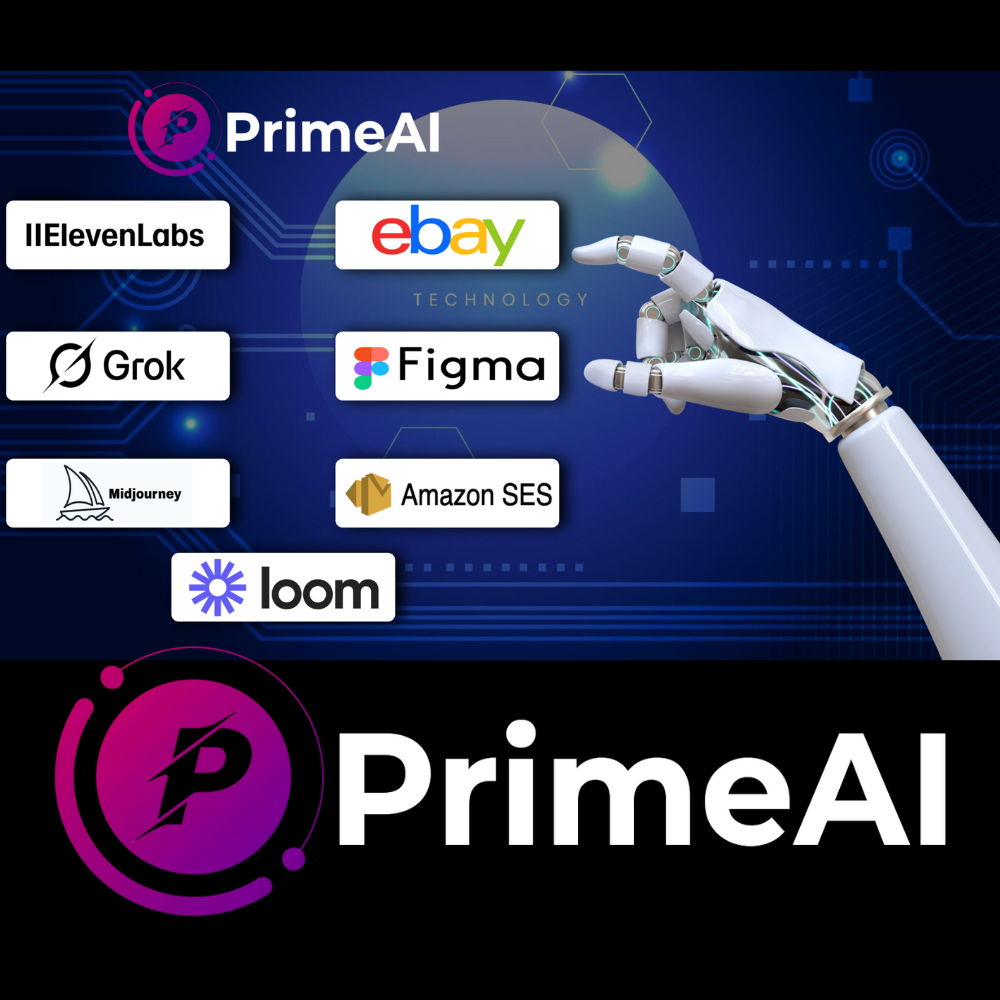

Reviews
There are no reviews yet.